| How
to fill in City-Link’s consignment note |
The consignment note, or house air waybill, is a
ticket which contains all necessary information
on the shipment for City-Link to perform a
successful delivery. It tells us where the
shipment is going, who is receiving it, and how
do we contact the recipient. It tells us which
service of ours you are using, the descriptions
of the shipment and any special instructions
required. It is also a proof for the shipment,
and the consignment number can be used to track
your shipment on our website.
This is how a consignment note looks like:
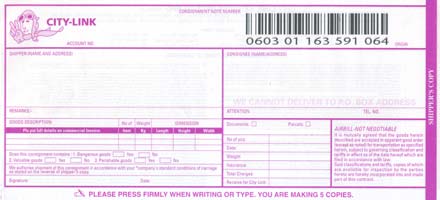
When filling a City-Link consignment note,
please write while pressing firmly against the
consignment note, preferably with a ball-point
pen. To ensure the readability of the
consignment notes, type-writers or dot matrix
printers can also be used.
- Shipper/Sender Information
- How do we address you, where are you from
and how do we contact you.
- Telephone numbers are important, preferably
mobile phone numbers of the shipper.
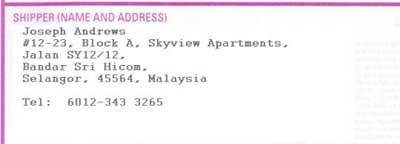
- Consignee/Recipient Information
- Who is the recipient, where is delivery
address, and any contact information.
- Please make sure that postal/zip codes are
provided. Telephone numbers are important,
preferably mobile phone numbers of the
recipient.
- Specify the contact person on the receiving
end in the “Attention” field.
- If consignee is a corporate entity, indicate
the department which is supposed to receive
the shipment.
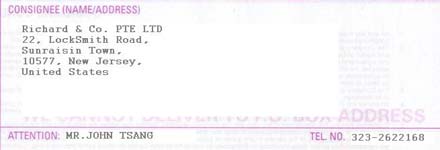
- Shipment information
- Commodity description: list all items in the
packages separately and in detail.
Attachment of a commercial invoice will be
useful for additional information that
cannot be fit onto the consignment note.
- Fill in the price or the market value of the
items being shipped, which should tally with
that stated in the commercial invoice.
- Fill in the weight and dimensions for each
of the items in the shipment. If item
dimensions and the weight are
disproportioned, use the volumetric weight
instead.
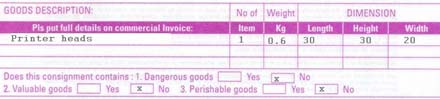
- Fill in the total number of pieces shipped
under this consignment note, and the total
weight. Specify the date which the shipment
was sent.
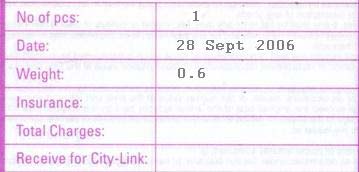
- Type of shipment
- Indicate the type of shipment which you are
sending, whether it’s a document or a
parcel.
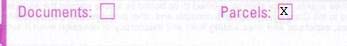
- Account Number
- Fill in the account number which has been
assigned to you by City-Link. (if
applicable).

- Signature
- Sign the consignment note, and indicate the
signatory date.
- Remove the shipper’s copy of the consignment
note for your archival purpose and place the
rest intact with the shipment.
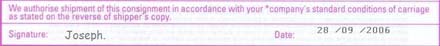
|
Volumetric weight
Please note that volumetric weight is used for
calculating the shipment charges when the size
and the weight of the shipments are
disproportioned.
You can use our volumetric weight calculator to check the volumetric weight of your shipment. |
Commercial invoice
Commecial Invoice is a document required for
customs clearance purposes to indicate the trade
value of the shipments. This is normally
required only for non-document shipments however
it may vary for different countries.
One copy of the commercial invoice is required
for any non-document shipments sent using
services provided by City-Link. Original
invoices are preferred, with shipper’s company
header, signatory and company stamp. |
